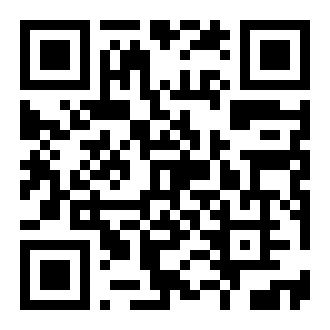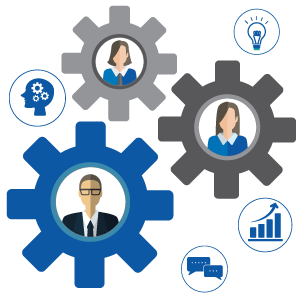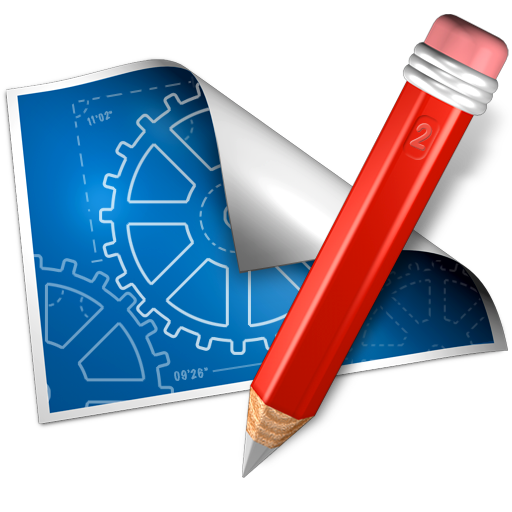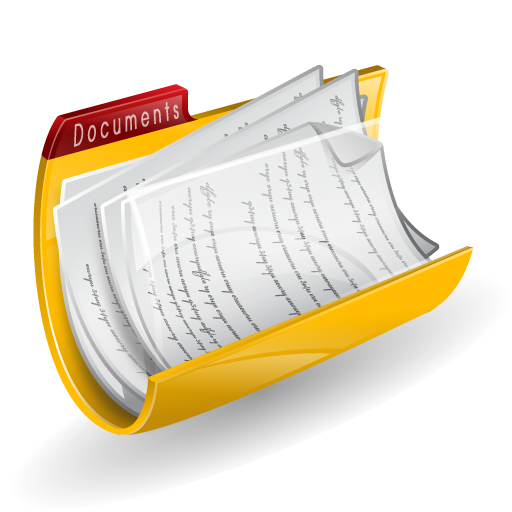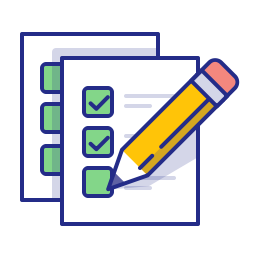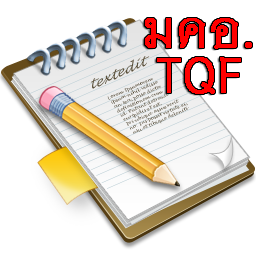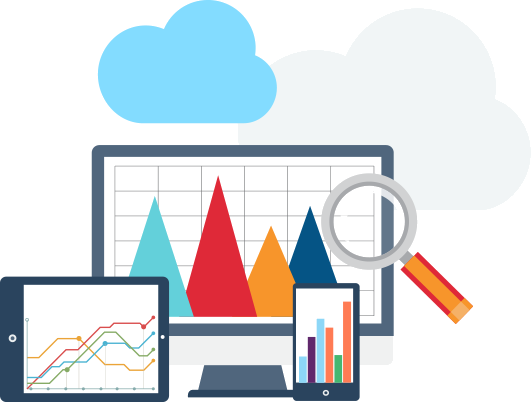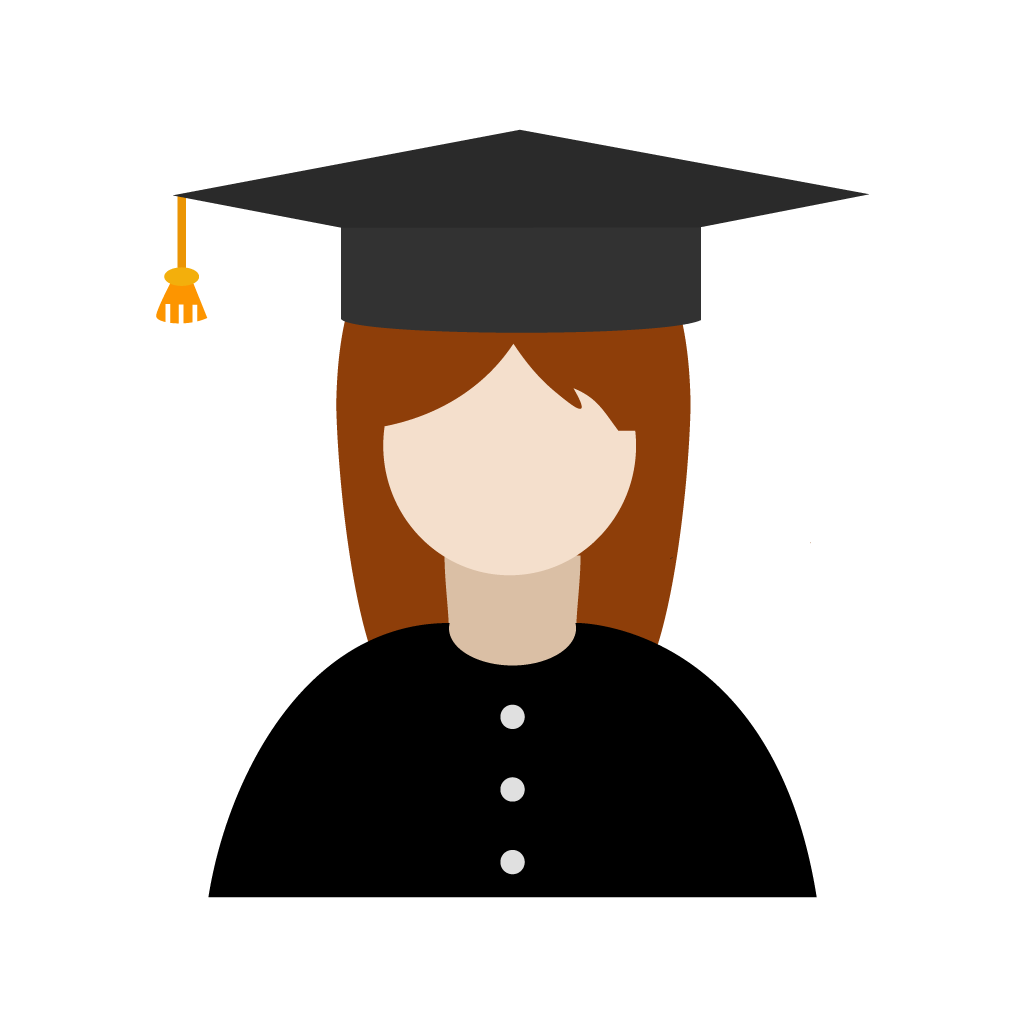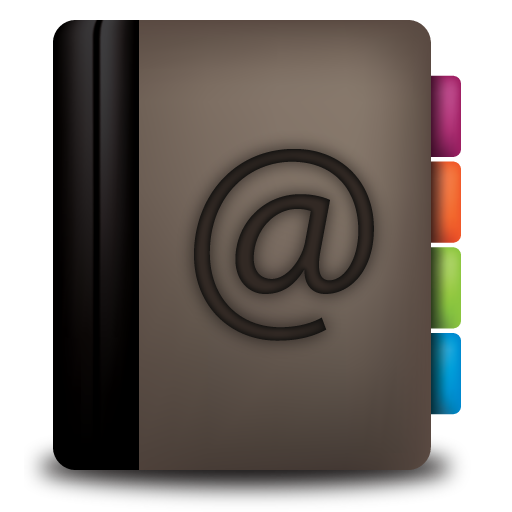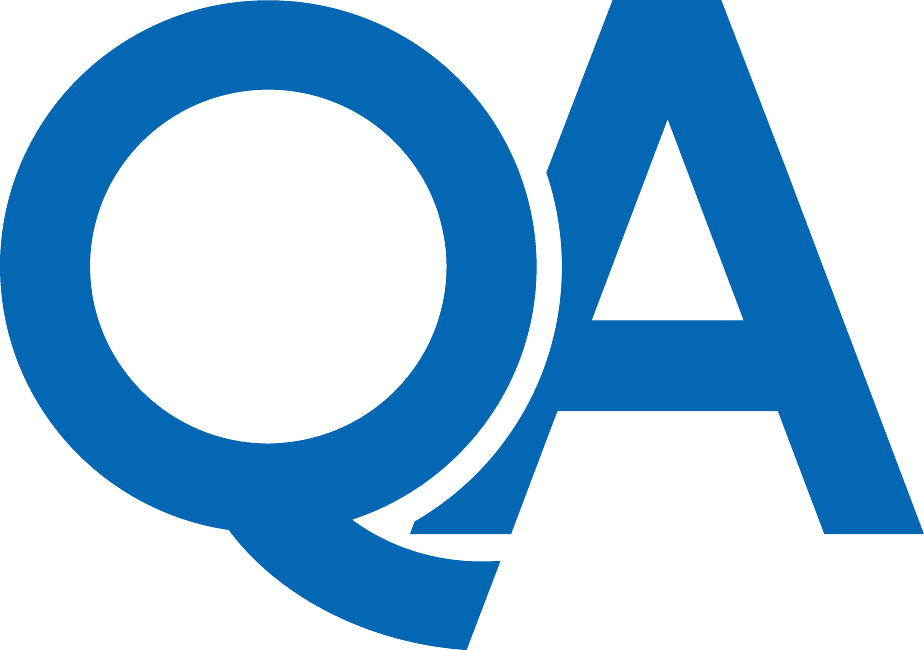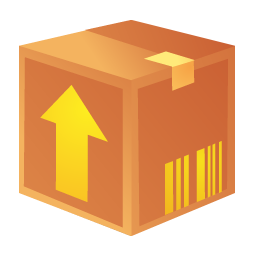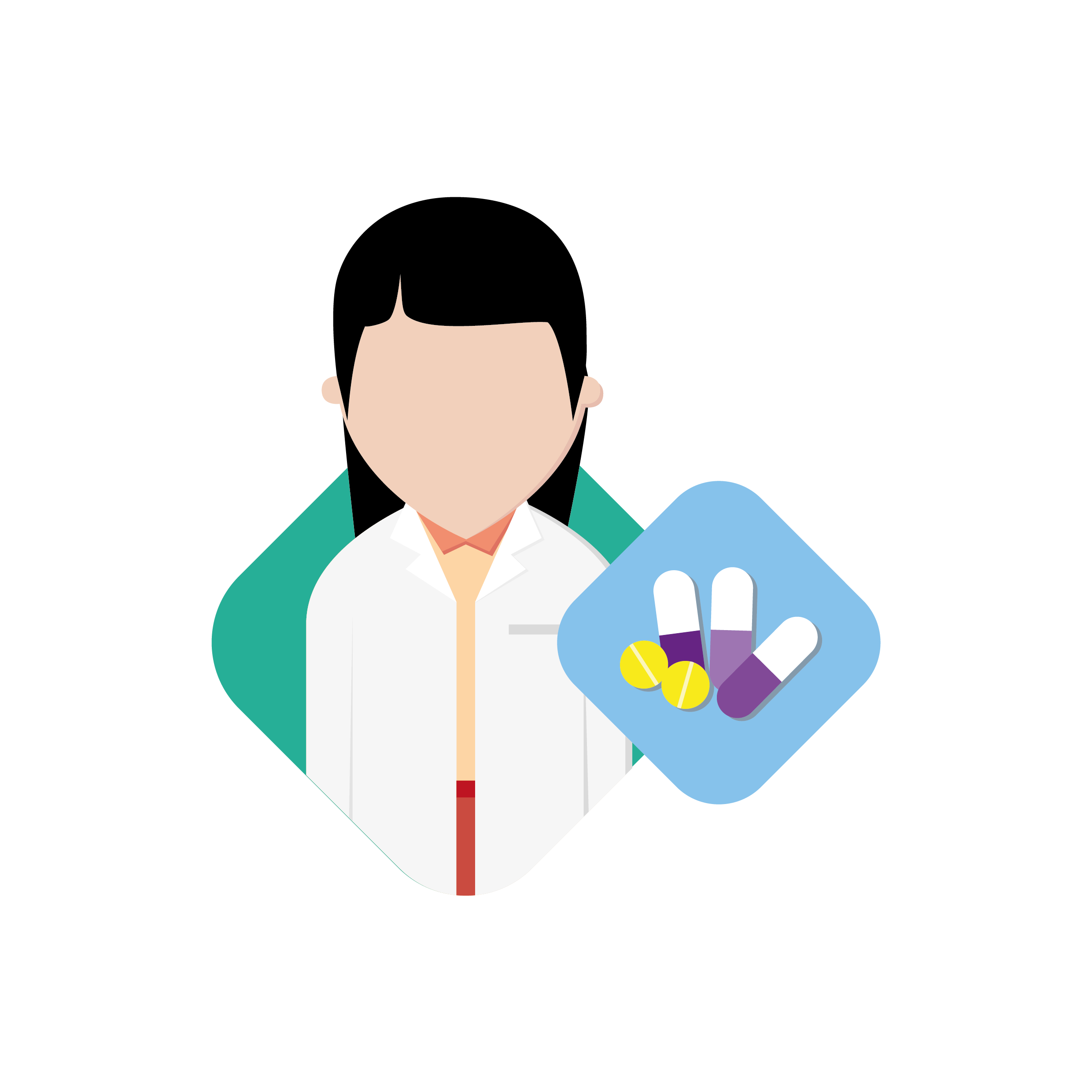สำหรับเรื่องร้องเรียน/เรื่องร้องทุกข์จากบุคลากร นักศึกษา และบุคคลอื่น ๆ ที่ได้รับความเสียหาย เดือดร้อน ทุกข์ร้อน หรือมีความคับข้องใจ อันเกิดจากการที่บุคลากรคณะเภสัชศาสตร์ไม่ปฏิบัติตนให้ถูกต้องตามกฎหมาย ระเบียบ ข้อบังคับต่าง ๆ โดยสามารถแจ้งได้ที่
Email: This email address is being protected from spambots. You need JavaScript enabled to view it.
โทร: 074-288-802, 074-288-803